How to use ai image generation tool
AI-based image creation tools have totally changed the way we produce visual content. Besides aiding in marketing strategy and businesses as well as offering support to the artist or a corporate employee to develop exclusive visuals, they are these tools are highly advantageous.
In this guide, we'll cover how to use three popular AI image generators: Midjourney, DALL-E and imgi.in and how they can be utilized to achieve high-quality results.
What is an AI?
An AI image generator is a tool that utilizes the intelligence of machines to synthesize pictures that are based on the user's textual descriptions.
On the other hand, the Midjourney AI model deals with the production of inventive and stylish images, thus, designers find it very appealing.
DALL-E, produced by OpenAI, is a tool that is primarily based on getting real visual content, thus it is perfect for projects like product mockups.
Else, imgi.in comes with an easily accessible user interface that has options that are easily adjustable, so the users are able to create various styles effortlessly, among them, the ones that are abstract to those that are simple.

How does an AI generates image
Before going into the specifics, First of all let’s understand the concept of AI image generators. These tools, use innovative algorithms, deep learning, and machine vision technology to generate images from text.
By describing the wanted visual, users can create artworks, digital designs, and photorealistic images within a few minutes.
Why to Use AI Image Generation Tools?
- Efficiency: You can now get images quickly, which will subsequently lower the time meant for manual design.
- Creativity: Feel free to try your hand at various styles and concepts without having to learn the intricate skills of graphic design.
- Cost-Effectiveness: The related costs of photoshoots can be foregone and expenses from hiring illustrators can be avoided.
- Scalability: Trade your thoughts regularly to your social media feed, blog, marketing materials, and what not through images.
Exploring Three Powerful AI Image Generation Tools
1. imgi.in
One of the newest participants in the AI image generation domain is imgi.in. This software is quite easy to use and has various customization options for both beginners and professionals. Here is the guideline to start the process.

Getting Started with imgi.in
Step 1: Create an Account Go to imgi.in and enroll yourself for a free account. This will ensure you use basic features; still, if you want to discover the premium options a subscription plan is the way to go.

Step 2: Craft Your Prompt The key to producing impressive images is writing a clear and detailed prompt. As an illustration, if you prefer an attractive sunset by the calm lake, you probably will type:
"A peaceful lake at sunset with sunburnt clouds. The reflection is on water that is overlooked by trees."

Step 3: Adjust Settings Users of imgi.in can tweak things like resolution, style, and aspect ratio. These options let you explore and get the best results from your image:
Resolution: Shooting for print or big displays? Then go for the high resolution as well.
Style Options: For watercolors, realism, or abstraction you can also pick the filters like watercolor, realistic mode, or abstract matches your creativity!

Step 4: Generate and Download After you are satisfied with your instruction and settings, press "Generate." Upon arriving at the special picture, you can download it on your gadget.

Pro Tips for imgi.in:
- Play around with different prompts to explore new results.
- Save your favorite settings for getting there faster next time during the project.
- Tackle their community forum to use what prompts other users’ have explored.
2. Midjourney
The next one on our list is Midjourney, an AI tool that is extremely famous due to its capability of creating artistic visuals that are stunning thus set in the top part of the list. It has been a preference of designers that prefer the abstract and stylized content.

How to Use Midjourney
Step 1: Get Started by Joining the Midjourney Discord Server Unlike other mobile applications, the Midjourney is on Discord. To do that, the one requirement is that you need to make a Discord account and join the Midjourney server. Then, you will be communicating with the AI by sending chat commands.
Step 2: Write Your Text Prompt Type in the Discord chat, /imagine, then enter your idea. For example: /imagine futuristic metropole with digital signals, flying transports, and a neon-lit, punk setting.

Step 3: Come up with a Perfect Customized Output After you input your prompt, the AI will create image from prompt for you. The options you have to fine-tune the mentioned possibilities result in the tools of upgrading, regeneration, or remodification for the visualization, respectively.
Step 4: These Pictures Can Be Downloaded After you've found what you like, you simply click on the image to open it, then you can download it directly from Discord.
Pro Tips for Midjourney:
- The prompts "in the style of [artist]" are useful for stylistic influence
- Combine descriptive words such as "eerie," "high-detailed," or "low-poly" to alter the art style.
- Belong to the Midjourney group for inspiration and prompt suggestion.
3. DALL-E
Developed by OpenAI, DALL-E is one of the AI image generators currently occupying the top tier. It specializes in photorealistic images, illustrations, and even concept art.

How to Use DALL-E
Step 1: Sign Up on the OpenAI Platform Go to the OpenAI website and sign up for an account – upon the completion of the registration process, you can access the DALL-E program.

Step 2: Enter a Detailed Prompt DALL-E, as we know, works perfectly with a well-accustomed content prompt. For example:
"A rich description of a medieval mansion on a hill, underneath the rain, and surrounded by mist, with a knight on a horse."

Step 3: Adjust Settings and Preferences DALL-E users have the opportunity to manipulate settings for the image size, style, and creativity level. With respect to commercial projects, go for high resolution.
Step 4: Review and Download Once the image is generated you can now look up and down the image, you can be sure that the image output is as you had imagined. If the image is suitable and compatible with your projects, download it at a high resolution.
Pro Tips for DALL-E:
- Use "negative prompts" to exclude dull/undesirable us (e.g., "without background clutters").
- Try combining several hints to create a very complex scene.
- Utilize their built-in editors for the post-processing touch up.
Tips for Crafting Effective AI Prompts
Try to lead your AI to creating the best results with your prompts in all image generators whether it is magic sauce or mind reader. Make your prompts special by the following method:
- Surely, graphic elements like the colors and styles, or the lighting, and the subject can be filled with information.
- Emotions come along! Sometimes emotional words such as "serene" or "dramatic" and "pleasant" lead to visions like "airblower, arts-based" or "high-tech one of Batmobile" in AI.
- Try giving prompts that require the drawing of particular art styles, such as "impressionist," "minimalist," or "cyberpunk."
Practical Use Cases for AI Image Generation Tools
These tools so far are not only fun to use but in some cases, they also have truly practical purposes in several fields:
1. Digital Marketing
Generate perfect images for the ad campaign you design or the blog post you create and don't forget to post newly made graphics to social media too. Social from small sites like imgi.in to relatively famous ones like Midjourney are perfect for creating visual that the eyes will be attracted to.
2. E-commerce Product Visualization
If you want to launch your new product in the market, you can use AI-generated images to create walk-throughs, concept art, and even lifestyle photographs of the product. DALL-E stands out in generating photorealistic images of products.
3. Creative Projects
Artisanal people and designers can use these tools for inspiration, prototyping, and even final artwork. This flexibility of the tools, such as imgi.in, makes the space of experimenting endless.
FAQ for How to Use AI Image Generation Tool
How do I use an AI image generator?
To use an AI image generator:
- Select a tool (e.g., DALL-E, Midjourney, Stable Diffusion, imgi.in).
- Get it via a website, app, or install it locally (if applicable).
- Adjust settings (e.g., style, resolution) if needed.
- Click generate to create the image.
For local use (like Stable Diffusion), you may need a powerful GPU and software setup.
What AI tool can generate images?
Popular AI tools which can generate images are:
- DALL-E
- Imgi.in
- Midjourney
- Leonardo AI
- Stable Diffusion
Can I generate AI images for free?
Yes, you can create AI images for free with tools like Stable Diffusion (by AUTOMATIC1111 WebUI or Google Colab), imgi.in and DALL-E.
Can I generate AI images on my PC?
You can generate AI images on your PC using some tools such as Stable Diffusion, DALL-E, Midjourney (for Discord), and imgi.in. It will require a strong GPU (preferably one with at least 8GB VRAM) along with software like AUTOMATIC1111's WebUI if you want to get started on Stable Diffusion.
Also Read: Best AI Tools in 2024



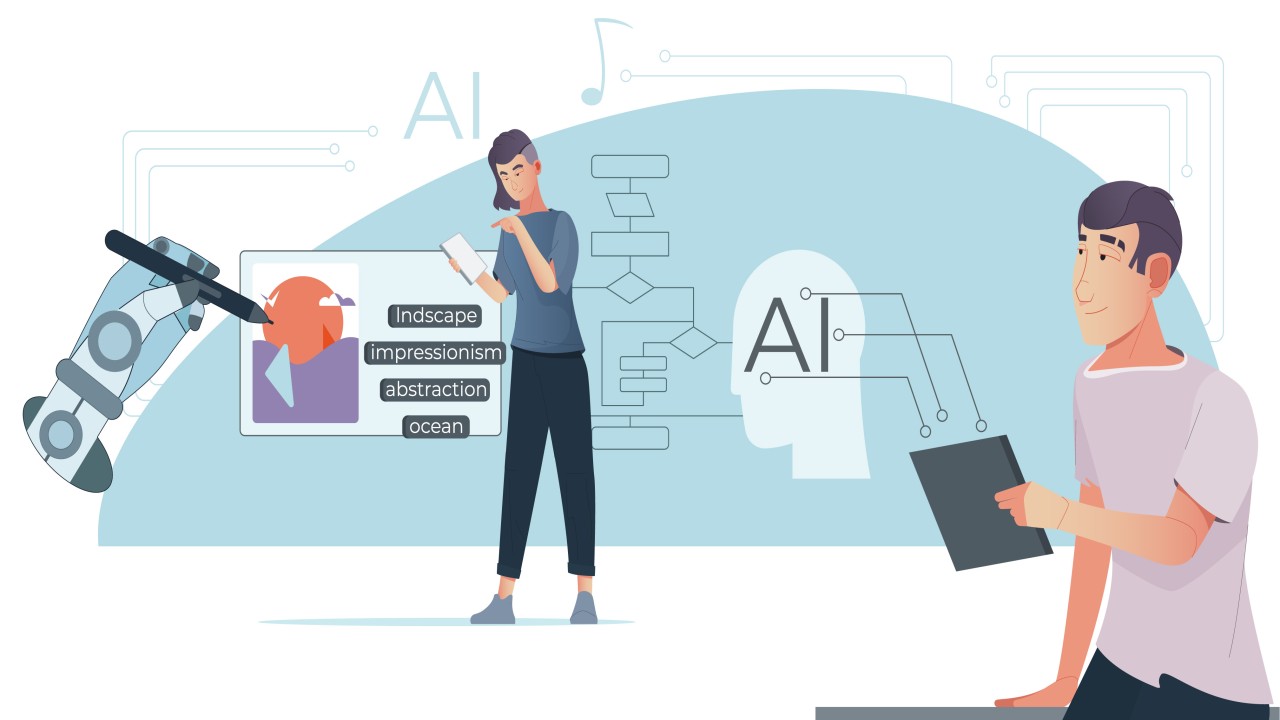







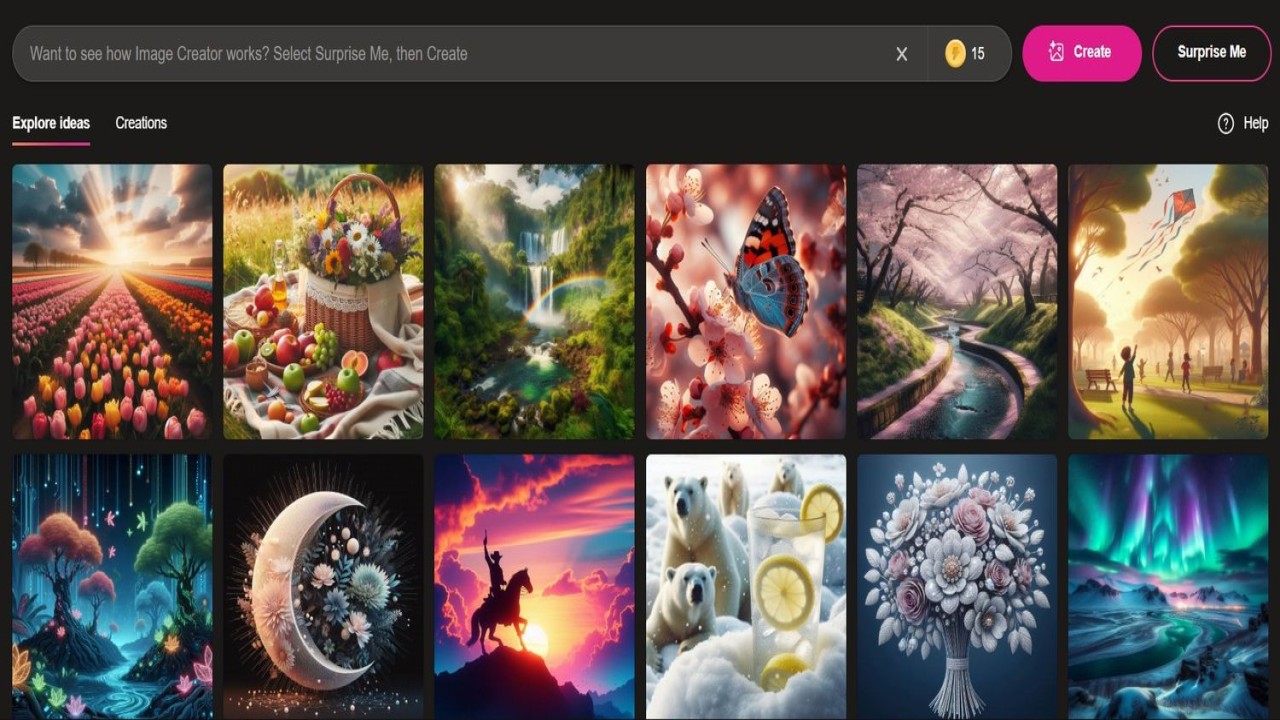
Comments (0)
No comments found