How to Create a Color Book Using AI
Making a color book used to be a process that required a lot of work and involved a lot of skillful hand-drawing, scanning, and editing. On the other hand, thanks to the advent of artificial intelligence (AI), making the process of this application more efficient, it enables one to create lovely and complicated designs in only a few taps.
If you've ever been curious about how to use AI in artistic projects, let's dive into the process of creating a color book with AI. This guide will take you through the whole process.
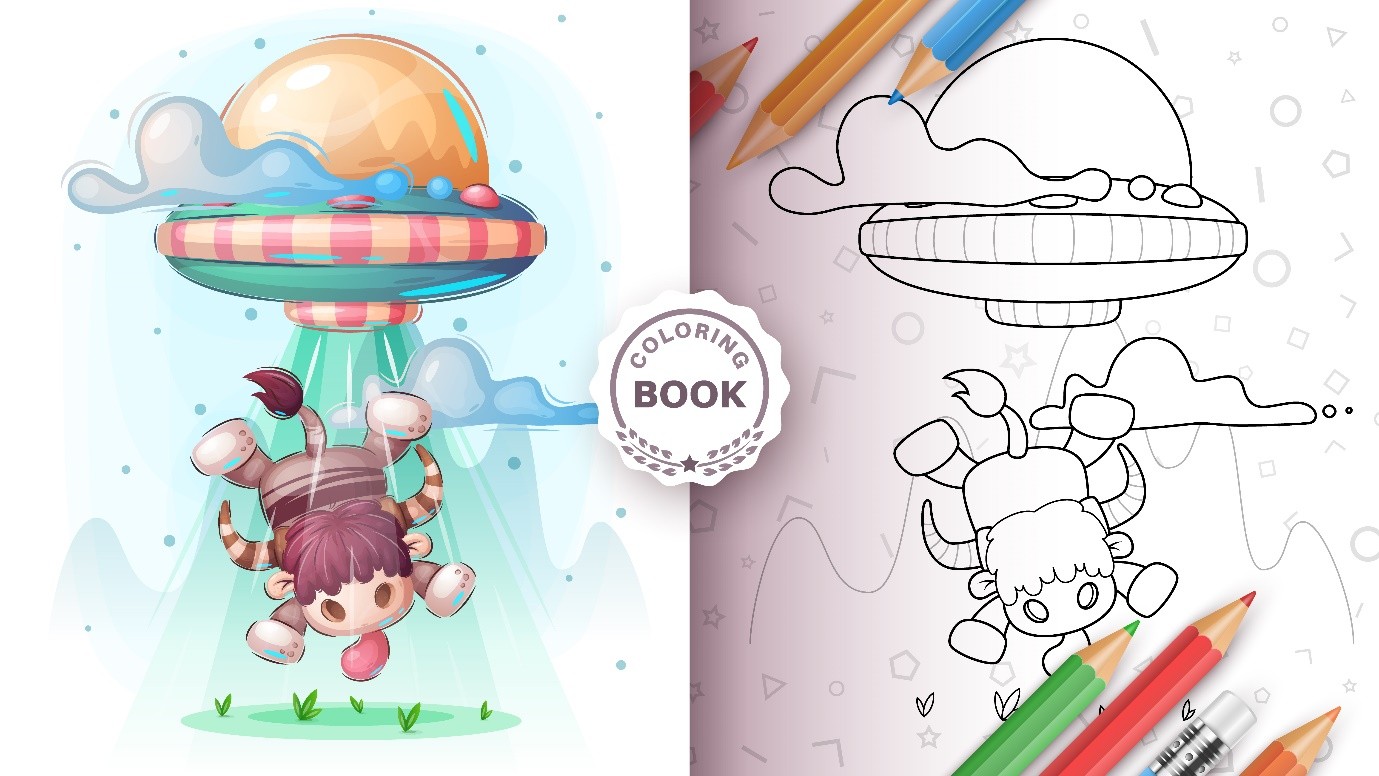
Why Consider Using AI for Creating a Color Book?
AI brings a new approach to our thinking of creative projects. Previously, the act of drawing in a color book used to be a proper art which required a lot of art supplies, talent, and patience. AI can now help everyone, from those who've never picked up a paintbrush to experts, in making beautiful and one-off designs. The advantages of using AI for color book creation are:
- Time Efficiency: Such designs that usually used to take days can now be generated by ai in just a few minutes.
- Creative Flexibility: AI designs that are developed can then be further modified according to the level of flexibility required to fit your ideas.
- No Prior Experience Required: AI tools are fairly liked by beginners and the learning curve is not steep, thus, you don't need to have good knowledge in designing already.
Design Software for Refining AI Images
AI should just create content that forms the foundation of the design that with some small changes can turn out to be eye-catching. Once you’ve got your photos ready, importing these into design programs such as Adobe Illustrator or Inkscape may be smart.
They modify the sharpness of outlines, the intensity of contrasts, as well as even objects, making sure all the elements are suitable for coloring.
- Adobe Illustrator is, without a doubt, your vector-editing one-stop shop, where you design even a microscopic-sized title and reserve quality.
- Inkscape is an open-source program in which you can use good tools to change and style your AI-created pictures.
Step-by-Step Guide to Creating a Color Book Using AI
Step 1: Brainstorm and Define Your Theme
- The first thing to do when creating a color book is picking a theme. The theme may be a more general subject such as animals or nature, or an abstract one such as mandalas or fantasy creatures.
- The theme you choose will help to guide you in framing the prompts while using the AI tools by setting design continuity for your work.
- Think about to whom you are introducing it, whether it is a coloring book for children, adults, or some specific sector of a market. This decision will determine the level of creativity and details of your designs.
Step 2: Generating Images Using AI
After you have come up with one composition, it is time to create the artwork. Here is how you can generate images using AI:
- Start from an AI tool such as Midjourney, DALL-E, or imgi.in.
- Input the relevant prompts to the topic that is being talked about. As an example, if you are following the theme about “floral designs” then you can use sentences like “black and white floral pattern” or “botanical line art with intricate details.”
- Check the outputs and choose the images that best comply with the intended impression. AI tools such as imgi.in even allow you to modify prompts to improve the quality of the outcome.
Step 3: Refining and Editing Your Designs
Once you have ready your AI-generated images, the next step is to refine them to be clear enough for coloring. Transfer your designs to a graphic editing or an AI photo illustrator tool like Adobe Illustrator and then you can use these features to refine your image:
- Smoothing of paths to erase the roughness of the lines.
- Contrast adjustments to make the space visible without difficulty.
- The notes produced by the AI sometimes will include arbitrary noise, thus, noises should be removed.
Step 4: Designing the Layout of Your Color Book
Though your images are already ideal, it is now essential, a color book has to be created by arranging them into a big painting. You have the option to use tools like Canva or InDesign that will enable you to arrange the pages in different ways. Here are some important points:
- One cover page embodying the topic of your color book
- A table of contents if your book has several sections or themes in your book.
- Additional factors such as motivational quotes or fun facts by the designs and importantly, if you’re targeting an education purpose in your book.
Step 5: Printing and Publishing
Think about if you want to send out your color book digitally or if you would prefer it as a physical product. Regarding physical copies, think of print-on-demand services such as Amazon KDP or Blurb, which take care of printing and shipping.
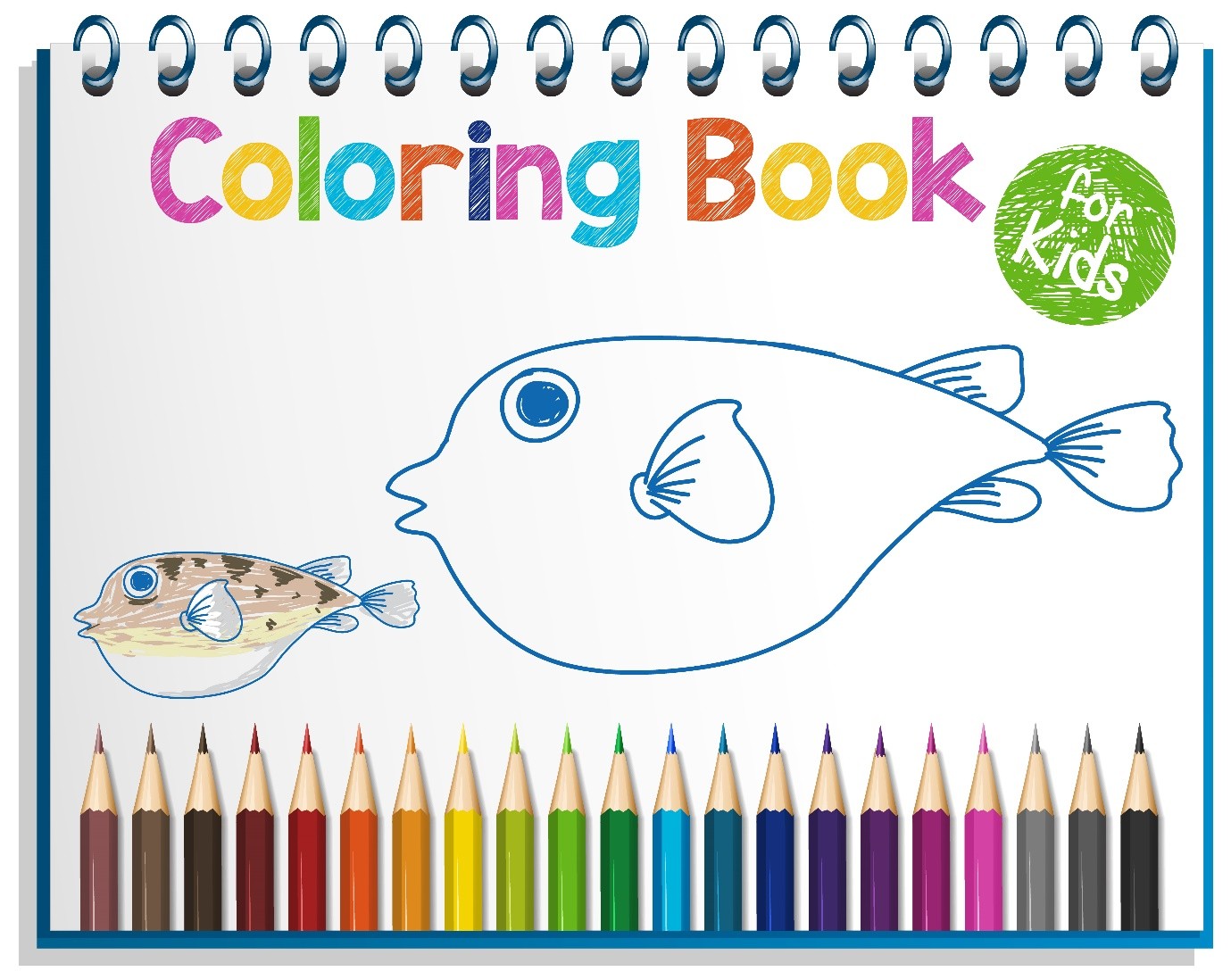
On the digital front, if you're inclined that way, platforms such as Gumroad or even your own website would bring your book to larger audiences.
Tips for Making Your AI-Generated Color Book Stand Out
While artificial intelligence tools sprinkle a variety of possibilities to the production of fascinating designs, however, the human effort can make a big difference for your color book:
- Personalize the Pages: Allow the reader to discover the use of other colors or solve puzzles in addition to interpreting the designs. For example, if you add a mini task such as "find the hidden heart" in your book, you bring more cheer.
- Offer Themed Variations: Create different iterations of your book that have minor variations in design pieces to address different segments of the market. Overall, it can be a smart move if you are selling on services/platforms like Etsy.
- Leverage Augmented Reality: As a fresh twist, integrating AR elements via apps such as Artivive (which lets users scan certain pages to see animations or hidden content) should be considered.
50 Prompts to Generate a Color Book Using AI and Sell Online
Creating a successful color book to sell online can be streamlined with the power of AI tools. By crafting unique prompts, you can generate engaging and marketable designs. Below are 50 color book prompt ideas that cater to different niches and audiences:
For Kids
- Cute jungle animals like lions, elephants, and monkeys in playful settings.
- Space-themed designs with rockets, astronauts, and planets.
- Fairy-tale characters such as princesses, dragons, and castles.
- Vehicles like cars, trucks, airplanes, and trains.
- Simple shapes and patterns for early learners.
For Adults
- Intricate mandalas for stress relief.
- Inspirational quotes surrounded by floral designs.
- Cityscapes featuring famous landmarks.
- Abstract patterns for creative coloring.
- Seasonal themes like winter snowflakes and autumn leaves.
Fantasy-Themed
- Mythical creatures such as unicorns and phoenixes.
- Magical forests with enchanted trees and fairies.
- Castles in the sky with surreal landscapes.
- Wizards casting spells with swirling energy.
- Mermaids in underwater kingdoms.
Nature-Inspired
- Botanical illustrations of flowers and leaves.
- Wildlife such as deer, foxes, and owls in their habitats.
- Ocean scenes with fish, coral, and waves.
- Mountain landscapes with cabins and lakes.
- Tropical themes featuring palm trees and beaches.
Seasonal and Holiday Themes
- Christmas trees, ornaments, and Santa Claus.
- Halloween pumpkins, witches, and haunted houses.
- Easter eggs and bunnies.
- Valentine’s hearts and roses.
- Summer scenes with sun, sand, and surfboards.
Pop Culture and Trends
- Comic book-style superheroes.
- 1980s retro themes like cassette tapes and neon signs.
- Anime-style characters and settings.
- Video game-inspired pixel art scenes.
- Modern fashion illustrations.
Educational
- Alphabet coloring pages with themed objects (A for Apple).
- Numbers with corresponding animals or objects.
- Historical figures like inventors or explorers.
- Simple maps of countries with landmarks.
- Science-themed pages featuring molecules and planets.
Abstract and Creative
- Zentangle-inspired doodles.
- Optical illusions and geometric patterns.
- Whimsical mashups (e.g., a robot riding a unicorn).
- Sci-fi themes like futuristic cities and robots.
- Fantasy mashups like dinosaurs in space.
Animals
- Farm animals such as cows, pigs, and chickens.
- Exotic animals like giraffes, zebras, and kangaroos.
- Pets like dogs, cats, and hamsters.
- Birds of various species with detailed feather patterns.
- Underwater creatures like dolphins and sea turtles.
Lifestyle and Wellness
- Yoga poses with mandala backgrounds.
- Food-themed pages featuring cupcakes and coffee cups.
- Gardening tools and flowerpots.
- Travel-inspired pages with luggage and airplanes.
- Home decor elements like furniture and wall art.
FAQ: How to Create a Color Book Using AI
Can you use AI to create a coloring book?
Yes, AI tools like DALL-E, imgi.in or custom design software can generate outlines and illustrations for coloring books.
Can I publish a book using AI?
Absolutely, creating a book, which contains even illustrations, texts, and layouts, through AI and the subsequent publishing process is possible. Make sure to comply with the copyright and publication rules.
Is there a free AI that makes coloring pages?
Of course, you can use artificial intelligence software like Craiyon or DeepAI to make your own images, and later you can choose to convert those into coloring pages. Furthermore, you can also apply the online tools like Canva to design with filters and produce the outlines.
Can I copyright a book written by AI?
Generally, works made solely by AI are not eligible for copyright. However, the significant elements you add to the sci-fi models may be subject to copyright if they are substantially creative or original.
Also Read: How to Generate Images like Disney Pixar using AI









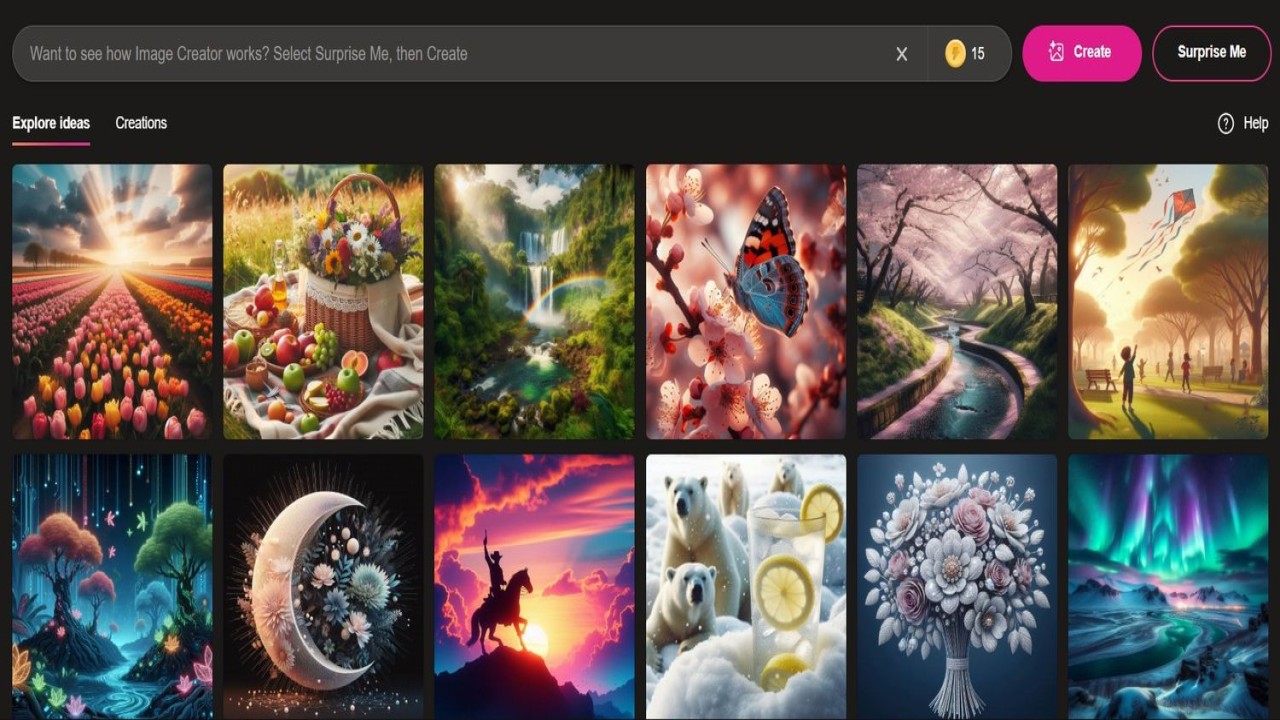
Comments (0)
No comments found